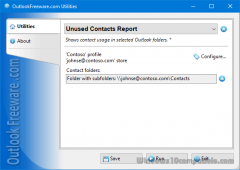Unused Contacts Report for Outlook 4.14 Details
Freeware 315 KB
This free report will help you quickly find out which contacts have not been used in your email messages, tasks, calendars, or other Outlook items for a long time. To see a list of unused contacts, select folders with email messages or other Outlook, Exchange Server, or Office 365 items. These folders will be searched for email addresses from selected contact folders. If necessary, specify a date period and where to get email addresses.
Publisher Description
 Have you ever wondered how many contacts in Outlook, shared mailboxes, Exchange Server, and Office 365 folders have been out of use in your email correspondence for a long time? Often, there may be many such contacts. For example, after you delete and archive messages or over time, contacts you no longer use appear. They accumulate and reduce your productivity and Outlook performance. This free report will help you quickly find out which contacts have not been used in your email messages, tasks, calendars, or other Outlook items for a long time.
Key utility benefits:
- Displays a simple list of unused contacts and a detailed report.
- Looks for unused contacts in any of the selected Outlook and Exchange folders.
- Shows the location of the contacts found, the number of uses, and the date of the first and last usage for the specified period.
- Searches for email addresses in recipients, senders, and texts.
- Allows you to save the resulting report to a CSV table file or copy it to the Windows clipboard for later insertion into Excel and other programs.
- You can create the report directly in Outlook, separately from Outlook, and from the command line.
To see a list of unused contacts, select folders with email messages or other Outlook, Exchange Server, or Office 365 items. These folders will be searched for email addresses from selected contact folders. If necessary, specify a date period and where to get email addresses when searching. In detailed mode, the report will show all the statistics you need: the contact's name, the number of times the contact was used in recipients, senders, and texts, the first and last usage dates, and the location of the contact folder.
Have you ever wondered how many contacts in Outlook, shared mailboxes, Exchange Server, and Office 365 folders have been out of use in your email correspondence for a long time? Often, there may be many such contacts. For example, after you delete and archive messages or over time, contacts you no longer use appear. They accumulate and reduce your productivity and Outlook performance. This free report will help you quickly find out which contacts have not been used in your email messages, tasks, calendars, or other Outlook items for a long time.
Key utility benefits:
- Displays a simple list of unused contacts and a detailed report.
- Looks for unused contacts in any of the selected Outlook and Exchange folders.
- Shows the location of the contacts found, the number of uses, and the date of the first and last usage for the specified period.
- Searches for email addresses in recipients, senders, and texts.
- Allows you to save the resulting report to a CSV table file or copy it to the Windows clipboard for later insertion into Excel and other programs.
- You can create the report directly in Outlook, separately from Outlook, and from the command line.
To see a list of unused contacts, select folders with email messages or other Outlook, Exchange Server, or Office 365 items. These folders will be searched for email addresses from selected contact folders. If necessary, specify a date period and where to get email addresses when searching. In detailed mode, the report will show all the statistics you need: the contact's name, the number of times the contact was used in recipients, senders, and texts, the first and last usage dates, and the location of the contact folder.
Download and use it now: Unused Contacts Report for Outlook
Related Programs
Find Unused Contacts for Outlook
Free tool to find unused contacts and mark them with categories or a flag. Leave only the contacts you're using in your work then filter, delete, or move them to another folder. Having fewer contacts saves time when working with...
- Freeware
- 10 Jul 2020
- 318 KB
Remove Unused Contacts for Outlook
Maintaining a contact base is one of the most popular features of Microsoft Outlook. Over time, the number of contacts grows; many become obsolete and are not used in email correspondence. Removing or moving unneeded contacts to the archive will...
- Freeware
- 10 Jul 2020
- 315 KB
Find Unused Contacts
Free tool to find unused contacts and mark them with categories or a flag. Leave only the contacts you are using in your work then filter, delete, or move them to another folder. Having fewer contacts saves time when working...
- Freeware
- 11 Jan 2018
- 318 KB
Find Duplicate Contacts for Outlook
This free tool finds duplicate Outlook contacts and mark them with a flag or categories. Instead of manually comparing similar contacts, do this job quickly and automatically. Automatically searching for duplicate contacts using our program will save you time and...
- Freeware
- 11 Feb 2020
- 323 KB
Export Contacts to vCard for Outlook
Free and easy to use tool to save Outlook contacts to vCard files (VCF). In is possible to retain the original Outlook folder structure and save all contacts to a single vCard .vcf file. The utility is able to export...
- Freeware
- 11 Feb 2020
- 318 KB